- Community
- Mobile App Support
- Vehicle Mobile App Support
- My Chevrolet app Véhicule Status not working
- Subscribe to RSS Feed
- Mark Topic as New
- Mark Topic as Read
- Float this Topic for Current User
- Bookmark
- Subscribe
- Mute
- Printer Friendly Page
My Chevrolet app Véhicule Status not working
- Mark as New
- Bookmark
- Subscribe
- Mute
- Subscribe to RSS Feed
- Permalink
- Report Inappropriate Content
2 weeks ago
I have had issues with the Véhicule Status since I got my Chevy Volt 2017, sometimes it won’t work and other time it will.
I sometimes get error message “Please turn on your véhicule to reconnect and try again. For help, contact OnStar Support”. After I use the car it will fix itself and work normally.
However for the last few weeks it won’t work unless I turn on the car, I no longer receive charge completion notifications nor location alerts when the car is turned off.
The remove unlock/lock, start options works same with location requests so the car is connected to the network.
I use a Google Pixel 8 Pro with latest OS and app updates installed.
I already tried uninstalling/reinstalling the app to no avail.
I feel it’s sort of useless to pay for remote access if this feature is not working quite frankly.
- Mark as New
- Bookmark
- Subscribe
- Mute
- Subscribe to RSS Feed
- Permalink
- Report Inappropriate Content
2 weeks ago
Thank you for sharing these details, Eric. We appreciate you providing the error code you're seeing, along with the steps you have already taken. Moving forward, we do recommend completing a Power Cycle. To do so, please see the following:
1. Turn ignition on for at least 2 minutes
2. Turn ignition off and wait 2-5 minutes (so data can be collected)
3. Log out of the myChevrolet app and log back in - this may help the app refresh
4. If the concern is still not resolved, please wait 2-3 minutes and refresh the app again, as the status can take a few minutes to update
5. Drive the vehicle around for a few minutes to allow data to refresh on the app
6. Uninstall and reinstall the app
1a * Check here for details and limitations. Services vary by model. Service plan required.
1b * Connected services include navigation services and Remote Access Plan. Data plans offered by AT&T. Services subject to user terms and limitations. Certain services require working electrical system, cell reception and GPS signal. OnStar links to emergency services. Check here for details. Availability subject to change.
1c * Connected vehicle services vary by vehicle model and require active service plan, working electrical system, cell reception and GPS signal. OnStar links to emergency services. Check here for details and limitations.
2 * Remote Access Plan does not include emergency or security services. Check here for details and limitations.
3 * Real-time Points of Interest (POI) only available on properly equipped vehicles. Includes AT&T Connected Car Unlimited Plan (Prepaid 30-Day Auto Renewal): U.S. only. Prepaid session-based data plans provide you with access to AT&T wireless data services for your equipped vehicle including, but not limited to, features that may be used with wireless data services, content and application. Eligible vehicle, data plan and compatible SIM card required. Duration: Session-based prepaid plans for 30 days. Auto Renewal: Plans automatically renew every 30 days unless canceled. To cancel at any time, call 1.888.4ONSTAR (1.888.466.7827) or by accessing your account online. Auto-Renewal Payments: Monthly charges will automatically be billed to credit card on file on day 30 unless canceled. Payments are nonrefundable (subject to applicable law). Pricing: $20 for a 30-day prepaid plan. Limit: 1 vehicle per 30-day prepaid plan. Devices: Sold separately. Data: For use in the U.S. only. Hotspot: Connects a limited number of Wi-Fi-capable devices per vehicle hotspot as specified by the vehicle maker. Devices connected to vehicle’s hotspot use data from your plan. Once a device connects, it will automatically reconnect and use data from your plan unless hotspot is removed from returning device settings or hotspot password is changed. Performance varies based on number of devices connected and other factors. Stream Saver feature not available for this Plan. General Wireless Service Terms: Subject to AT&T Session-Based Wireless Data Services Agreement available at att.com/USTermsandconditions. Pricing, offer and terms subject to change and may be modified or terminated at any time without notice. Coverage and service not available everywhere. Services are subject to user terms and limitations. Check here for more details. Unlimited Access Plan does not include emergency or security services.
4 * OnStar plan, working electrical system, cell reception and GPS signal required. OnStar links to emergency services. Check here for details and limitations. OnStar links to emergency services. Not all vehicles may transmit all crash data. Roadside service provided by Allstate Roadside Services for vehicles only. Limitations and restrictions apply. Advisor-based Turn-by-Turn Navigation is subject to Terms and limitations and varies by vehicle model. Map coverage available in U.S., Puerto Rico and Canada. Diagnostic capabilities vary by model and plan. Stolen Vehicle Assistance requires armed GM factory-installed theft-deterrent system, contact method on file and enrollment to receive alerts. Additional messaging and data rates may apply. Services are intended to assist with vehicle recovery and do not prevent theft or protect against damage or loss.
5a * Standard connectivity available only to original purchaser for up to 10 years. Services enabled by Connected Access are subject to change. Does not include emergency or security services. Check here for details and limitations.
5b * Not transferable. Model year 2011 or newer GM vehicles may be eligible for standard connectivity for a limited time. Services enabled by Connected Access are subject to change. Does not include emergency or security services. Check here for details and limitations.
6a * Connected services include 2 years of navigation services and 6 months of Remote Access Plan. Data plans offered by AT&T. Services subject to Terms and limitations. Certain services require working electrical system, cell reception and GPS signal. OnStar links to emergency services. Check here for details. Availability subject to change.
6b * Connected services include 1 year of navigation services and 6 months of Remote Access Plan. Data plans offered by AT&T. Services subject to Terms and limitations. Certain services require working electrical system, cell reception and GPS signal. OnStar links to emergency services. Check here for details. Availability subject to change.
7a * Requires properly equipped 2018MY and newer GM vehicle. Connected services include navigation services and Remote Access Plan. Data plans offered by AT&T. Services subject to Terms and limitations. Certain services require working electrical system, cell reception, and GPS signal. OnStar links to emergency services. Check here for details. Availability subject to change.
7b * Requires properly equipped 2018MY and newer GM vehicle. Connected services include 1 month of navigation services and Remote Access Plan. Services subject to Terms and limitations. Certain services require working electrical system, cell reception and GPS signal. OnStar links to emergency services. Check here for details. Availability subject to change.
8 * Requires MY2018 and newer Chevrolet Bolt EV or Chevrolet Volt vehicle. Connected services include navigation services and Remote Access Plan. Model year 2018 and newer Chevrolet Bolt EV and Volt vehicles receive 5 years of Remote Key Fob Add-On. Services subject to Terms and limitations. Certain services require working electrical system, cell reception and GPS signal. OnStar links to emergency services. Data plans offered by AT&T. Check here for details. Availability subject to change.
9 * Offer requires that you associate an approved payment method on file to your account and authorize recurring payments for your service plan. The amount and frequency of each recurring payment are based upon the service(s) and payment interval(s) you select from the options provided. You may cancel at any time by pushing your blue OnStar button or by calling 1.888.4ONSTAR (1.888.466.7827).
10 * Limited-time offer is valid for 30 days from vehicle delivery date and requires that you enroll in a monthly service plan and associate a payment method on file. After trial expires, OnStar will automatically bill your payment method each month. Plans containing 4G LTE data will be billed every 30 days by AT&T. You may cancel at any time by pushing your blue OnStar button or by calling 1.888.4ONSTAR (1.888.466.7827).
11 * Limited-time offer is valid for 60 days from vehicle delivery date and requires that you enroll in a monthly service plan and associate a payment method on file. The 2 additional months apply to the individual Safety & Security Plan or the individual Remote Access Plan. The 6 additional months apply to the bundled Remote Access Plan and Safety & Security Plan or the bundled Unlimited Access Plan and Safety & Security Plan. After trial expires, OnStar will automatically bill your method each month. Plans containing 4G LTE data will be billed every 30 days by AT&T. You may cancel at any time by pushing your blue OnStar button or by calling 1.888.4ONSTAR (1.888.466.7827).
13 * Prices do not include state and local sales taxes. If applicable, state and local sales taxes will be displayed on the checkout page. Prices and plans are subject to change. A credit or debit card is required for all online transactions. Call 1.888.4ONSTAR (1.888.466.7827) for details.
14 * Federal, state and local taxes, and other fees and service charges, may apply. Purchased minutes are valid until their expiration date or when your service ends, whichever comes first.
15 * Estimated taxes are included and subject to change. Payment method on file is required for monthly payments. Packages/prices are subject to change without notice.
16 * OnStar plan, working electrical system, cell reception and GPS signal required. OnStar links to emergency services. Not all vehicles may transmit all crash data. Check here for details and limitations.
16a * OnStar plan, working electrical system, cell reception and GPS signal required. OnStar links to emergency services. Check here for details and limitations.
16b * Complimentary services are not offered in all situations and are provided by OnStar at its sole discretion. Limited-time offer.
16c * Service varies based on several factors, including weather conditions, location, properly functioning equipment and cell reception. Requires active service plan. Data plans provided by AT&T.
16d * OnStar plan, working electrical system, cell reception and GPS signal required. OnStar links to emergency services. Wi-Fi service varies based on several factors, including weather conditions, location, properly functioning equipment and cell reception. Requires active service plan. Data plans provided by AT&T. Complimentary services are not offered in all situations and are provided by OnStar at its sole discretion. Check here for details and limitations. Limited-time offer.
17 * Roadside services provided by Allstate Roadside Services for vehicles only. Limitations and restrictions apply.
18 * Requires paid plan, working electrical system, cell reception, GPS signal, armed GM factory-installed theft-deterrent system, contact method on file and enrollment to receive alerts. Additional messaging and data rates may apply. Services are intended to assist with vehicle recovery and do not prevent theft or protect against damage or loss. Check here for details and limitations.
19 * Requires paid plan, working electrical system, cell reception, GPS signal, armed GM factory-installed theft-deterrent system, contact method on file and enrollment to receive alerts. Message and data rates may apply. Check here for details and limitations.
20 * Requires paid plan and properly equipped vehicle. Mobile app functionality is available on select devices and requires data connection. Map coverage available in the U.S., Puerto Rico and Canada. Check here for details and limitations.
21 * Diagnostic capabilities vary by model and plan. Message and data rates may apply. Requires contact method on file and enrollment to receive alerts. Not all issues will deliver alerts. Check here for details and limitations.
21a * Diagnostic capabilities vary by model and plan. On-Demand Diagnostics requires paid plan. Message and data rates may apply. Requires contact method on file and enrollment to receive alerts. Not all issues will deliver alerts. Check here for details and limitations.
23a * Requires a capable 2015 model year or newer GM vehicle and active service plan. Check here for details and limitations.
23b * General Motors and its affiliates are not insurance carriers. You should only obtain insurance from licensed insurance carriers. Insurance discounts are currently not offered in California, New York and North Carolina. Insurance carriers offer discounts at their discretion and may not provide additional discounts to existing customers.
24 * Valid offers can vary. For latest offers, check Marketplace through the vehicle mobile app or your vehicle’s infotainment system (if available). Third-party trademarks are the property of their respective third-party owners and used under agreement.
25 * Available on select 2017 model year and newer GM vehicles with compatible hardware. Third-party trademarks are the property of their respective third-party owners and used under agreement. Requires active service plan and paid AT&T vehicle data plan. Check here for details and limitations.
26 * Available on select Apple and Android devices. Service availability, features and functionality vary by vehicle, device and the plan you are enrolled in. Terms apply. Device data connection required. Check here for details and limitations.
26a * Requires compatible vehicle. Some app features and infotainment systems require an active service plan. App content varies by model. Full app functionality may require Wi-Fi hotspot connection. Check here for details and limitations.
26b * U.S. only. Available only to OnStar Members living in Michigan, Texas, and Illinois. Available on select Apple and Android devices. Service is intended for use in vehicles only. Service coverage is limited and varies with conditions and location. Service availability, features and functionality vary by device and software version. Active OnStar service plan, cell reception, and device data connection required. Terms apply. Device permissions are required for app to operate properly. OnStar links to emergency services. Device and app may not transmit all crash data. Check here for details and limitations. Availability subject to change.
28 * Requires paid plan. Lock/unlock feature requires automatic locks. Remote start requires GM factory-installed and enabled remote start system. Check here for details and limitations.
29 * U.S., Canada, and Mexico only. Requires select paid plan. Service is designed to locate compatible connected vehicles. Eligibility varies by vehicle model. Functionality varies by mobile device. Message and data rates may apply. Requires contact method on file and enrollment to receive alerts. Terms and limitations apply. Check here for details.
31 * Connected Navigation and Real-time Points of Interest (POI) only available on properly equipped vehicles. Requires paid plan or trial. Map coverage available in the U.S., Puerto Rico and Canada. Check here for details and limitations.
32 * Hands Free Calling is not available in 2020 model year or newer vehicles. Requires active service and available minutes. Federal, state and local taxes, and other fees and service charges, may apply. Purchased minutes are valid until they expire or when your service ends, whichever comes first. Not available in certain markets. Availability subject to change. Check here for details and limitations.
33 * Service varies with conditions and location. Requires active service plan and paid AT&T data plan. Check here for details and limitations. Vehicle must be on or in the accessory position for Wi-Fi to function.
34 * OnStar Data Plans offered by AT&T for OnStar Members: Session-based data plans provide you with access to AT&T wireless data services for your equipped-vehicle’s hotspot. Prices shown are for U.S. residents only. Eligible vehicle required. Plans: Prepaid session-based data plans include access to selected data allotment for 30 days (monthly plans), 24 hours or 12 months. Auto Renewal: Monthly plans auto renew every 30 days unless canceled; cancel anytime. To cancel, call 1.888.466.7827 or visit onstar.com. Other plans do not auto renew and are one-time prepaid plan purchases. Payments: Payments are nonrefundable. Plan charges are not prorated if you cancel prior to expiration of term. For monthly plans, charges are automatically billed to credit card on file on the 30-day mark each month prior to your next month’s term unless canceled. Data: Usage is calculated in full-kilobyte increments and rounded up to the next full-kilobyte increment. For monthly plans, if you use your data allowance prior to your auto renewal, wireless data usage is blocked for remainder of term. To start data usage before the 30-day auto renewal, you must sign up for a new plan. Data allowances must be used in time period provided or will be forfeited. Wi-Fi: Built-in Wi-Fi hotspot provides connectivity for up to seven Wi-Fi-capable devices. Connected devices use data from your plan. Returning devices connect automatically and use plan data unless hotspot is removed from returning device settings. Performance varies based on number of devices connected and other factors. Roaming: Hotspot service not available outside of U.S. and Canada. Service in Canada subject to unaffiliated carrier coverage. General Wireless Service Terms: Subject to the Session-Based Wireless Data Services Agreement. Other monthly charges apply and may include taxes; federal/state universal service charges; other federal, state or municipal charges; a Regulatory Cost Recovery Charge (up to $1.25); a gross receipts surcharge; an Administrative Fee; and other government assessments, which are not government-required charges. Pricing, fees, options, restrictions and terms subject to change and may be modified, discontinued or terminated at any time without notice. Other restrictions and terms apply and may result in service termination and/or limitations. Coverage and services not available everywhere.
35 * AT&T Connected Car Unlimited Plan (Prepaid 30-Day Auto Renewal): U.S. only. Prepaid session-based data plans provide you with access to AT&T wireless data services for your equipped vehicle including, but not limited to, features that may be used with wireless data services, content and application. Eligible vehicle, data plan and compatible SIM card required. Duration: Session-based prepaid plans for 30 days. Auto Renewal: Plans automatically renew every 30 days unless canceled. To cancel at any time, call 1.888.466.7827 or by accessing your account online. Auto-Renewal Payments: Monthly charges will automatically be billed to credit card on file on day 30 unless canceled. Payments are nonrefundable (subject to applicable law). Pricing: $25 for a 30-day prepaid plan. Limit: 1 vehicle per 30-day prepaid plan. Devices: Sold separately. Data: For use in the U.S. only. Hotspot: Connects a limited number of Wi-Fi-capable devices per vehicle hotspot as specified by the vehicle maker. Devices connected to vehicle’s hotspot use data from your plan. Once a device connects, it will automatically reconnect and use data from your plan unless hotspot is removed from returning device settings or hotspot password is changed. Performance varies based on number of devices connected and other factors. Stream Saver feature not available for this Plan. General Wireless Service Terms: Subject to AT&T Session-Based Wireless Data Services Agreement available at att.com/USTermsandconditions. Pricing, offer and terms subject to change and may be modified or terminated at any time without notice. Coverage and service not available everywhere.
35a * AT&T Connected Car Unlimited Plan: U.S. only. Consumer and Individual Responsibility Users only. Eligibility: Requires eligible vehicle and new or existing AT&T wireless account. Data Restrictions: After 22 GB of data usage on vehicle Wi-Fi hotspot in a bill cycle, for the rest of the cycle AT&T may slow data speeds on vehicle Wi-Fi hotspot during periods of network congestion. Pricing: $20 per vehicle monthly plan charge (3 vehicles on plan results in $60 monthly plan charge). Devices: Sold separately. Limits: 3 vehicles per plan. Hotspot: Connects a limited number of Wi-Fi-capable devices per vehicle hotspot. Devices connected to vehicle’s hotspot use data from your plan. Once a device connects, it will automatically reconnect and use data from your plan unless hotspot is removed from returning device settings or hotspot password is changed. Performance varies based on number of devices connected and other factors. Stream Saver feature not available for Connected Car embedded devices. International: Wi-Fi hotspot functionality not available outside of U.S. & Canada. Service in Canada depends upon availability of unaffiliated carrier coverage. General Wireless Service Terms: Subject to Wireless Customer Agreement (see att.com/wca). Services are not for resale. Credit approval and deposit may apply. Other Monthly Charges per Line: May include taxes, fed. & state universal svc. Charges, Reg. Cost Recovery Charge (up to $1.25), gross receipts surcharge, Admin. Fee, & certain gov’t assessments which are not gov’t req’d charges. Pricing, promotions & terms subject to change & may be modified or terminated at any time without notice. Coverage & svc. not avail. everywhere. You get an off-net (roaming) usage allowance for each vehicle Wi-Fi hotspot. If you exceed the allowance, your svc(s) may be restricted or terminated. Other restr’s apply & may result in svc termination.
36 * AT&T Connected Car Unlimited Prepaid 1-Day Session Plan: U.S. only. Plans only available on the 2018 Chevrolet Equinox, all trim packages. Prepaid session-based data plans provide you with access to AT&T wireless data services for your equipped vehicle including, but not limited to, features that may be used with wireless data services, content and application. Eligible vehicle, data plan and compatible SIM card required. Duration: Session-based prepaid plans for 1 day (24-hour period). To cancel at any time, call 1.877.865.7864 or by accessing your OnStar account online. Payments are nonrefundable (subject to applicable law). Pricing: $10 for 1-day plan. Limits: 1 vehicle per 1 day. Devices: Sold separately. Data: For use in the U.S. only. Hotspot: Connects a limited number of Wi-Fi-capable devices per vehicle hotspot as specified by the vehicle maker. Devices connected to vehicle’s hotspot use data from your plan. Once a device connects, it will automatically reconnect and use data from your plan unless hotspot is removed from returning device settings or hotspot password is changed. Performance varies based on number of devices connected and other factors. Stream Saver feature not available for this Plan. General Wireless Service Terms: Subject to AT&T Session-Based Wireless Data Services Agreement available at att.com/USTermsandconditions. Pricing, offer and terms subject to change and may be modified or terminated at any time without notice. Coverage and service not available everywhere.
37 * AT&T Connected Car Unlimited Prepaid 30-Day Session Plan: U.S. only. Plans only available on the 2018 Chevrolet Equinox, all trim packages. Prepaid session-based data plans provide you with access to AT&T wireless data services for your equipped vehicle including, but not limited to, features that may be used with wireless data services, content and application. Eligible vehicle, data plan and compatible SIM card required. Duration: Session-based prepaid plans for 30 days. To cancel at any time, call 1.877.865.7864 or by accessing your OnStar account online. Payments are nonrefundable (subject to applicable law). Pricing: $20 for a 30-day plan. Limit: 1 vehicle per 30-day prepaid session. Devices: Sold separately. Data: For use in the U.S. only. Hotspot: Connects a limited number of Wi-Fi-capable devices per vehicle hotspot as specified by the vehicle maker.Devices connected to vehicle’s hotspot use data from your plan. Once a device connects, it will automatically reconnect and use data from your plan unless hotspot is removed from returning device settings or hotspot password is changed. Performance varies based on number of devices connected and other factors. Stream Saver feature not available for this Plan. General Wireless Service Terms: Subject to AT&T Session-Based Wireless Data Services Agreement available at att.com/USTermsandconditions. Pricing, offer and terms subject to change and may be modified or terminated at any time without notice. Coverage and service not available everywhere.
38 * Not transferable. Model year 2015 and newer GM vehicles may be eligible for standard connectivity for 5 years from reactivation. Services enabled by Connected Access are subject to change. Does not include emergency or security services. Check here for details and limitations.
38a * Not transferable. Model year 2015 and newer GM vehicles may be eligible for standard connectivity for up to 5 years from reactivation. Services enabled by Connected Access are subject to change and do not include emergency or security services. 2. Capabilities vary by model and plan. Message and data rates may apply. Requires contact method on file and enrollment to receive alerts. Not all issues will deliver alerts. Check here for details and limitations.
39 * Not transferable. Model year 2011–2014 GM vehicles may be eligible for standard connectivity for 2 years from reactivation. Services enabled by Connected Access are subject to change. Does not include emergency or security services. Check here for details and limitations.
39a * Not transferable. Model year 2011–2014 GM vehicles may be eligible for standard connectivity for up to 2 years from reactivation. Services enabled by Connected Access are subject to change and do not include emergency or security services. 2. Capabilities vary by model and plan. Message and data rates may apply. Requires contact method on file and enrollment to receive alerts. Not all issues will deliver alerts. Check here for details and limitations.
39b * 1. Not transferable. Model year 2011–2014 GM vehicles may be eligible for standard connectivity for 2 years from reactivation and Model year 2015 and newer GM vehicles may be eligible for standard connectivity for 5 years from reactivation. Services enabled by Connected Access are subject to change and do not include emergency or security services. 2. Capabilities vary by model and plan. Message and data rates may apply. Requires contact method on file and enrollment to receive alerts. Not all issues will deliver alerts. Check here for details and limitations.
40 * Offer must be redeemed within 15 days of activation date and requires enrollment in auto renewal and payment method on file. After trial expires, OnStar will automatically bill your payment method monthly. Plans containing 4G LTE data will be billed every 30 days by AT&T. You may cancel at any time by pushing your blue OnStar button or by calling 1.888.466.7827. Check here for details and limitations. Availability subject to change.
41 * Services are subject to Terms and limitations, and capabilities vary by model. Map coverage available in the U.S., Puerto Rico and Canada. Certain services require working electrical system, cell reception and GPS signal. OnStar links to emergency services. Check here for details and limitations. Availability subject to change.
42 * Connected services include navigation services and Remote Access Plan. Services are subject to Terms and limitations, and capabilities vary by vehicle model. Certain services require working electrical system, cell reception and GPS signal. OnStar links to emergency services. Check here for details and limitations. Availability subject to change.
43 * Connected services include navigation services and Remote Access Plan, Services are subject to Terms and limitations, and capabilities vary by vehicle model. Certain services require working electrical system, cell reception and GPS signal. OnStar links to emergency services. Data plans offered by AT&T. Check here for details and limitations. Availability subject to change.
44 * Content not provided by General Motors or its affiliates. Not all services are available with all OnStar-equipped GM vehicles. Third-party trademarks are the property of their respective third-party owners and used under agreement. Requires active service plan and paid AT&T vehicle data plan or compatible device with 3G/4G LTE tethering data plan. Subject to Terms and Limitations.
45 * Content not provided by General Motors or its affiliates. Not all services are available with all OnStar-equipped GM vehicles. Third-party trademarks are the property of their respective third-party owners and used under agreement. Requires active service plan and paid AT&T vehicle data plan or compatible device with 3G/4G LTE tethering data plan. Subject to Terms and Limitations.
46 * Content not provided by General Motors or its affiliates. Not all services are available with all OnStar-equipped GM vehicles. Third-party trademarks are the property of their respective third-party owners and used under agreement. Requires active service plan and paid AT&T vehicle data plan or compatible device with 3G/4G LTE tethering data plan. Subject to Terms and Limitations.
47 * Content not provided by General Motors or its affiliates. Not all services are available with all OnStar-equipped GM vehicles. Third-party trademarks are the property of their respective third-party owners and used under agreement. Requires active service plan and paid AT&T vehicle data plan or compatible device with 3G/4G LTE tethering data plan. Subject to Terms and Limitations.
48 * Content not provided by General Motors or its affiliates. Not all services are available with all OnStar-equipped GM vehicles. Third-party trademarks are the property of their respective third-party owners and used under agreement. Requires active service plan and paid AT&T vehicle data plan or compatible device with 3G/4G LTE tethering data plan. Subject to Terms and Limitations.
49 * Content not provided by General Motors or its affiliates. Not all services are available with all OnStar-equipped GM vehicles. Third-party trademarks are the property of their respective third-party owners and used under agreement. Requires active service plan and paid AT&T vehicle data plan or compatible device with 3G/4G LTE tethering data plan. Subject to Terms and Limitations.
50 * Spotify app requires active Spotify account. Visit spotify.com/auto on your smartphone, tablet or computer for terms and to set up an account. Available on select model year 2018 and newer infotainment systems with compatible hardware. Select service plan required.
51 * Content not provided by General Motors or its affiliates. Not all services are available with all OnStar-equipped GM vehicles. Third-party trademarks are the property of their respective third-party owners and used under agreement. Requires active service plan and paid AT&T vehicle data plan or compatible device with 3G/4G LTE tethering data plan. Subject to Terms and Limitations.
52 * Content not provided by General Motors or its affiliates. Not all services are available with all OnStar-equipped GM vehicles. Third-party trademarks are the property of their respective third-party owners and used under agreement. Requires active service plan and paid AT&T vehicle data plan or compatible device with 3G/4G LTE tethering data plan. Subject to Terms and Limitations.
53 * Content not provided by General Motors or its affiliates. Not all services are available with all OnStar-equipped GM vehicles. Third-party trademarks are the property of their respective third-party owners and used under agreement. Requires active service plan and paid AT&T vehicle data plan or compatible device with 3G/4G LTE tethering data plan. Subject to Terms and Limitations.
54 * Requires active iHeartRadio account to customize favorites and create custom stations.
54a * Content not provided by General Motors or its affiliates. Not all services are available with all OnStar-equipped GM vehicles. Third-party trademarks are the property of their respective third-party owners and used under agreement. Requires active service plan and paid AT&T vehicle data plan or compatible device with 3G/4G LTE tethering data plan. Subject to Terms and Limitations.
55 * Fuel delivery services provided by Yoshi Inc.
56 * Yoshi charges a monthly membership of $20 per month, providing members free weekly deliveries plus the cost of gas. Gas prices are based on AAA gas prices in your area, synced and published daily. Individuals can also schedule a one-time fill-up for a $7 fee plus the price of gas. Yoshi operates Monday through Friday from 9:00 a.m.–5:00 p.m. local time, with no weekend service deliveries. See the Yoshi app for availability and delivery restrictions.
57 * Apple®, the Apple logo®, and App Store® are trademarks of Apple Inc., registered in the U.S. and other countries.
58 * Android is a trademark of Google, Inc. Use of this trademark is subject to Google Permissions.
59 * Google Play and the Google Play logo are trademarks of Google LLC.
60 * Vehicle user interface is a product of Apple, and its terms and privacy statements apply. Requires compatible iPhone®, and data plan rates apply. Apple CarPlay® is a trademark of Apple Inc. Siri®, iPhone® and iTunes® are trademarks of Apple Inc., registered in the U.S. and other countries.
61 * Vehicle user interface is a product of Google, and its terms and privacy statements apply. Requires the Android Auto app on Google Play and a compatible Android™ smartphone. Data plan rates apply. You can check which smartphones are compatible at g.co/androidauto/requirements. Android Auto is a trademark of Google LLC.
62 * Vehicle user interfaces are products of Apple and Google, and their terms and privacy statements apply. Requires compatible smartphone, and data plan rates apply. Apple CarPlay is a trademark of Apple Inc. Siri, iPhone and iTunes are trademarks of Apple Inc., registered in the U.S. and other countries. Android and Android Auto are trademarks of Google Inc.
63 * The Bluetooth® word mark and logos are owned by the Bluetooth SIG, Inc., and any use of such marks by General Motors is under license. Other trademarks and trade names are those of their respective owners.
64 * Certified by the International Academies of Emergency Dispatch.®
65 * Amazon, Alexa and all related logos are trademarks of Amazon.com, Inc. or its affiliates.
66 * The Amazon Key App is available for free download on select iOS and Android mobile devices. Amazon Key In-Car Delivery availability, features and functionality are subject to limitations and may vary according to vehicle, device, location and the manufacturer’s connected vehicle service plan. Amazon Key In-Car Delivery is available for Amazon Prime members in select cities and surrounding areas for eligible vehicles. To learn more about Amazon Key, and to check your eligibility, visit amazon.com/keyincar. AMAZON and related logos are trademarks of Amazon.com, Inc., or its affiliates.
67 * If you decide to continue service after your trial, your selected subscription plan will automatically renew thereafter. You will be charged at then-current rates. Fees and taxes apply. To cancel you must call SiriusXM at 1.866.635.2349. See SiriusXM Customer Agreement for complete terms at siriusxm.com. All fees and programming subject to change. ©2018 Sirius XM Radio Inc. All rights reserved.
68 * If you decide to continue service after your trial, the subscription plan you choose will automatically renew thereafter, and you will be charged according to your chosen payment method at then-current rates. Fees and taxes apply. To cancel, you must call SiriusXM at 1.866.635.2349. See SiriusXM Customer Agreement for complete terms at siriusxm.com. All fees and programming subject to change.
69 * 1. Connected services include navigation services and Remote Access Plan. Data plans provided by AT&T. Services are subject to Terms and limitations, and capabilities vary by vehicle model. Certain services require working electrical system, cell reception and GPS signal. OnStar links to emergency services. 2. Model year 2015 and newer GM vehicles may be eligible for standard connectivity for up to 5 years from reactivation. Services enabled by Connected Access are subject to change and do not include emergency or security services. 3. Capabilities vary by model and plan. Message and data rates may apply. Requires contact method on file and enrollment to receive alerts. Not all issues will deliver alerts. Check here for details and limitations. Availability subject to change.
70 * 1. Connected services include navigation services and Remote Access Plan. Services are subject to Terms and limitations, and capabilities vary by vehicle model. Certain services require working electrical system, cell reception and GPS signal. OnStar links to emergency services. 2. Model year 2011–2014 GM vehicles may be eligible for standard connectivity for up to 2 years from reactivation. Services enabled by Connected Access are subject to change and do not include emergency or security services. 3. Capabilities vary by model and plan. Message and data rates may apply. Requires contact method on file and enrollment to receive alerts. Not all issues will deliver alerts. Check here for details and limitations. Availability subject to change.
71 * Eligible 2011–2014 vehicles receive 1 month of OnStar Safety & Security coverage and 1 month of connected services, which includes navigation services and Remote Access Plan. Eligible 2015 and newer vehicles also receive 1 month or 3 GB of 4G LTE data (whichever comes first) from reactivation. Services are subject to Terms and limitations, and capabilities vary by model. Certain services require working electrical system, cell reception and GPS signal. OnStar links to emergency services. Mobile app features require automatic locks and factory-installed and enabled remote start system. When you select a monthly plan within 30 days of activation, you’ll receive an additional 2 months of the plan you select at no additional charge. The 2-month extension must be redeemed within 30 days of activation date and requires that you enroll in a monthly service plan and associate a payment method on file. After trial expires, OnStar will automatically bill your payment method each month. Plans containing data will be billed every 30 days by AT&T. You may cancel at any time by pushing your blue OnStar button or by calling 1.888.466.7827. Data plans provided by AT&T. Availability subject to change. Check here for details and limitations.
72 * Eligible 2015 and newer vehicles receive 1 month of OnStar Safety & Security coverage and 1 month of connected services, which includes navigation and Remote Access Plan, and 1 month or 3 GB of 4G LTE data (whichever comes first) from reactivation. Services are subject to Terms and limitations, and capabilities vary by model. Mobile app features require automatic locks and factory-installed and enabled remote start system. When you select a monthly plan within 15 days of activation, you’ll receive an additional 2 months of the plan you select at no additional charge. The 2-month extension must be redeemed within 15 days of activation date and requires an active plan and associated payment method on file. After trial expires, OnStar will automatically bill your payment method each month. Plans containing 4G LTE data are provided by AT&T and will be billed every 30 days by AT&T. Map coverage available in the U.S., Puerto Rico and Canada. You may cancel at any time by pushing your blue OnStar button or by calling 1.888.466.7827. Check here for details and limitations. Availability subject to change.
73 * Eligible 2011 and newer vehicles receive 1 month of OnStar Safety & Security coverage and 1 month of connected services from reactivation, which includes navigation and Remote Access Plan. Services are subject to Terms and limitations, and capabilities vary by model. When you select a monthly plan within 15 days of activation, you’ll receive an additional 2 months of the plan you select at no additional charge. The 2-month extension must be redeemed within 15 days of activation date and requires that you enroll in a monthly service plan and associate a payment method on file. After trial expires, OnStar will automatically bill your payment method each month. You may cancel at any time by pushing your blue OnStar button or by calling 1.888.466.7827. Map coverage available in the U.S., Puerto Rico and Canada. Unlock feature requires automatic locks. Remote start requires GM factory-installed and enabled remote start system. Check here for details and limitations. Availability subject to change.
74 * Eligible 2006 and newer vehicles receive 1 month of the OnStar Safety & Security coverage and 1 month of Turn-by-Turn Navigation from reactivation. Services are subject to Terms and limitations, and capabilities vary by model. When you select a monthly plan within 15 days of activation, you’ll receive an additional 2 months of the plan you select at no additional charge. The 2-month extension must be redeemed within 15 days of activation date and requires that you enroll in a monthly service plan and associate a payment method on file. After trial expires, OnStar will automatically bill your payment method each month. You may cancel at any time by pushing your blue OnStar button or by calling 1.888.466.7827. Map coverage available in the U.S., Puerto Rico and Canada. Availability subject to change.
76 * Available on properly equipped vehicles. Does not monitor spare tire. Mobile app feature requires paid plan.
77 * First responders employed by federal, state or municipal governments may be subject to restrictions that limit their ability to accept this offer. Accordingly, this offer is void unless permitted by applicable federal, state and municipal laws, regulations, rules, ordinances, policies, codes of conduct, and other directives or standards regarding ethics and gift acceptance by state and municipal employees. By accepting this offer, you verify that it complies with all restrictions regarding ethics and gift acceptance that apply to you.
78 * Service availability, features and functionality are subject to limitations and vary by vehicle, device, location and active service plan. Device data connection is required. Skill requires account linking to use. Unlock feature requires automatic locks. Remote start requires GM factory-installed and enabled remote start system.
79 * Must be 18 years or older. Points may be earned and redeemed only at participating GM entities, dealers or third party retailers in the United States (excluding Puerto Rico, the U.S. Virgin Islands or Guam). Points are not earned on taxes or certain fees and expire 5 years from when points are earned. Some restrictions apply. Visit mygmrewards.com to view program Terms & Conditions.
80 * Points may be earned and redeemed only at participating GM entities, dealers or third party retailers in the United States (excluding Puerto Rico, the U.S. Virgin Islands or Guam). Points are not earned on taxes or certain fees, and expire 5 years from when points are earned. Some restrictions apply. Visit mygmrewards.com to view program Terms & Conditions.
81 * Not compatible with some other offers, including the GM Employee Discount programs. Dealer participation may affect final consumer cost.
82 * U.S. and Canada only. Available on select Apple and Android devices. Mobile Crash Response services are intended for use in select vehicles only and can connect automatically on Android devices only. Service coverage varies with conditions and location. Service availability, features and functionality vary by device and software version. Active service plan (in Canada only), OnStar Guardian service plan (or OnStar Guardian service plan add-on), cell reception, GPS signal, and device data connection required. Terms apply. Device permissions are required for app to operate properly. OnStar links to emergency services. Device and app may not transmit all crash data. Check here for details and limitations. Pricing and availability subject to change. You may cancel at any time by calling 1.888.4ONSTAR (1.888.466.7827).
83 * U.S. and Canada only. Available on select Apple and Android devices. Mobile Crash Response services are intended for use in vehicles only and can connect automatically on Android devices only. Service coverage varies with conditions and location. Service availability, features and functionality vary by device and software version. Active service plan, OnStar Guardian service plan add-on, cell reception, GPS signal and device data connection required. Terms apply. Device permissions are required for app to operate properly. OnStar links to emergency services. Device and app may not transmit all crash data.
84 * Up to seven additional individuals can be added to the “My Family” section within the app.
85 * Service is designed to locate compatible smartphones with Location Services permission enabled. Functionality varies by mobile device and plan. Data rates may apply. Terms and limitations apply. Check here for details and limitations.
86 * Roadside service provided by Allstate Roadside Services for vehicles only. Limitations and restrictions apply. Towing services have additional fees.
87 * Apple: Apple, the Apple logo, and iPhone are trademarks of Apple Inc., registered in the U.S. and other countries and regions. App Store is a service mark of Apple Inc., registered in the U.S. and other countries.
88 * Service availability, features and functionality are subject to limitations and vary by vehicle, device, location and active service plan. Device data connection is required. Skill requires account linking to use. Unlock feature requires automatic locks. Remote start requires GM factory-installed and enabled remote start system. The Google Assistant is not available in certain languages and countries. Requires Internet connection. Service availability, features and functionality are subject to limitations and vary by vehicle, device, location and active service plan. Device data connection is required. Google Actions require account linking to use. Lock/Unlock feature requires automatic locks. Remote start/stop requires GM factory-installed and enabled remote start system. Check here for details and limitations. Google, Google Home, Android, and other related marks and logos are trademarks of Google LLC.
89 * Available on select 2017 model year and newer vehicles with compatible hardware. Requires a paid Connected Services plan, mobile app, and a paid AT&T vehicle data plan. Mobile app is available on select Apple and Android devices. Device data connection required. Terms apply. Certain features require a SiriusXM subscription. See siriusxm.com for details and limitations.
90 * Full Bluetooth feature functionality varies by device, model and software version. The Bluetooth® word mark and logos are owned by the Bluetooth SIG, Inc., and any use of such marks by General Motors is under license. Other trademarks and trade names are those of their respective owners.
91 * Functionality varies by model. Full functionality requires compatible Bluetooth and smartphone, and USB connectivity for some devices.
92 * Functionality is subject to limitations and varies by vehicle, infotainment system, and location. Select service plan required. Certain Alexa Skills require account linking to use. Amazon, Alexa and all related logos and motion marks are trademarks of Amazon.com, Inc. or its affiliates.
93 * Certain Alexa functionality is dependent on smart home technology.
94 * Requires active Pandora account. Visit pandora.com on your phone or computer to set up an account. Pandora does not charge a subscription fee or require a lengthy sign-up process. However, customers must set up a Pandora account to customize their favorites and create custom stations.
95 * Even while using the Super Cruise driver assistance feature, always pay attention while driving and do not use a hand-held device. Visit cadillacsupercruise.com for compatible highways and more information. Requires properly equipped vehicle, active Super Cruise subscription, working electrical system, cell reception and GPS signal.
96 * OnStar plan, working electrical system, cell reception and GPS signal required. OnStar links to emergency services. Not all vehicles may transmit all crash data.
97 * Requires paid plan, working electrical system, cell reception, GPS signal, armed GM factory-installed theft-deterrent system, contact method on file and enrollment to receive alerts. Additional messaging and data rates may apply. Services are intended to assist with vehicle recovery and do not prevent theft or protect against damage or loss.
98 * Requires paid plan and properly equipped vehicle. Mobile app functionality is available on select devices and requires data connection. Map coverage available in the U.S., Puerto Rico and Canada.
99 * Requires paid plan. Lock/unlock feature requires automatic locks. Remote start requires GM factory-installed and enabled remote start system.
100 * Terms apply. Available on select properly equipped 2015 model year and newer GM vehicles (excludes Volt, Low Cab Forward trucks and GM vehicles built without OnStar hardware, which includes, but is not limited to, select base Chevrolet and GMC trucks). Requires an active connected vehicle services plan. Fees, services and availability subject to change without notice. Applicable taxes not included. Does not include emergency or security services. Diagnostic capabilities vary by vehicle model. Not all issues will deliver alerts. See OnStarVehicleInsights.com for details and limitations.
101 * Requires an active/paid OnStar Safety & Security or Assurance subscription.
102 * Requires an active/paid OnStar Safety & Security or Assurance subscription. Also, vehicle must be capable to support this feature.
103 * In-Vehicle Coaching’s posted speed monitoring feature will be disabled for any vehicle whose infotainment system privacy settings are set to mask the vehicle’s location. Vehicles must have the latest software in order to maximize connected services. Software updates can be installed via Over-the-Air updates or by visiting a GM dealership.
104 * Once the OnStar account is created, data provided via the Pre-Delivery Data Service will no longer be available and the vehicle will need to be opted into Telemetry to receive location and other vehicle-related information.
105 * Location information (latitude/longitude) may not be available on vehicles equipped with infotainment systems that provide privacy capabilities that allows the driver to mask the vehicle location.
106 * App Access Plan does not include emergency or security services. App streaming requires properly equipped vehicle and services vary with conditions and location. Requires paid plan or trial. Mobile app Turn-by-Turn Navigation is subject to limitations and varies by vehicle model and connected device. Connected Navigation and real-time points of interest only available on properly equipped vehicles. Map coverage available in the U.S., Puerto Rico and Canada. Check here for additional details and limitations.
107 * Offer available in the U.S. and Canada only. Must associate and maintain an approved payment method with your account and authorize recurring payments. First month is no charge; thereafter, OnStar will automatically bill your payment method at the then-current standard rate (currently $15/month plus taxes and fees), discounted to $5/month plus taxes and fees for OnStar members with a paid service plan or bundle (excluding Hands-Free Calling, Data, and Navigation add-ons). You may cancel at any time by calling 1.888.466.7827. May not be combined with any other offers or retroactively applied. Offer subject to change.
114 * WD-40® is a registered trademark of WD-40 Company.
115 * EpiPen® is a registered trademark owned by the Mylan companies.
116 * EPA-estimated MPG city/highway: Sonic with 1.8L engine and 5-speed manual transmission 26/35; with 1.8L engine and 6-speed automatic transmission 25/34; with 1.4L engine and 6-speed manual transmission 28/37; with 1.4L engine and 6-speed automatic transmission 27/35.
117 * EPA-estimated 53-mile range based on 106 MPGe combined city/highway (electric); 367-mile extended range based on 42 MPG combined city/highway (gas). Your actual range may vary based on several factors, including temperature, terrain, and driving technique.
118 * Dependability based on longevity: 1987–July 2017 full-size pickup registrations.
119 * The Chevrolet Tahoe received the lowest number of problems per 100 vehicles among Large SUVs in the J.D. Power 2017 U.S. Vehicle Dependability Study, based on 35,186 total responses, measuring problems experienced during the past 12 months by original owners, surveyed October–December 2016. Your experiences may vary. Visit jdpower.com/cars.
120 * With available automatic transmission, EPA estimated 22 city/35 highway. Your range may be less.
121 * OnStar will donate $1 for every share of the hashtag #OnStarGivesBack beginning March 13, 2018 through May 11, 2018 (up to a maximum total donation of $100,000) to The American Red Cross and the Baton Rouge Youth Coalition.
122 * The American Red Cross name and emblem are used with its permission, which in no way constitutes an endorsement, express or implied, of any product, service, company, opinion or political position. The American Red Cross logo is a registered trademark owned by The American National Red Cross. For more information about the American Red Cross, please visit redcross.org.
123 * Offer available to new subscribers only. During the free offer period, you will receive two audiobooks over two months (one book a month). Upon completion of the trial, you’ll automatically be subscribed to a regular membership for $14.95/month. You may cancel anytime. Offer expires 10/14/19.
124 * 5% initial discount will be replaced after an introductory period by mileage-based discount adjusted at renewal based on odometer readings. Discount and savings amounts may vary by state, coverages selected, program eligibility and driving behavior.
125 * The author is an employee of the ad agency for OnStar LLC, and is not an actual consumer of OnStar services. The vehicle featured in this story was provided by the ad agency.
126 * You must be 18 or older to download and/or use the application. If you are not yet 18 years old do not download and/or use the application.
127 * Must be 18 years or older. Points may be earned and redeemed only at participating GM entities, dealers or third-party retailers in the United States (excluding Puerto Rico, the U.S. Virgin Islands or Guam). Points are not earned on taxes and certain fees and expire 5 years from when points are earned. Some restrictions apply. For more information, please view full program Terms & Conditions.
128 * Offer expires on 08/09/2019.
129 * OnStar plan, working electrical system, cell reception, and GPS signal required. OnStar links to emergency services. Check here for coverage map, details, and system limitations. Limited-time offer. Services provided by OnStar in its sole discretion.
130 * Limited-time offer. Services provided by OnStar in its sole discretion. Requires eligible model year 2015 and newer vehicle. Data plans provided by AT&T. Services are subject to Terms and limitations, and capabilities vary by vehicle model. Service varies with conditions and location. Check here for details and limitations.
131 * Offer must be redeemed by 9/3/20. Availability is subject to change. App Access Plan does not include emergency or security services. App streaming requires properly equipped vehicle, and services vary with conditions and location.