- Community
- OnStar Support
- Technical and Service Support
- Re: 2018 gmc wifi
- Subscribe to RSS Feed
- Mark Topic as New
- Mark Topic as Read
- Float this Topic for Current User
- Bookmark
- Subscribe
- Mute
- Printer Friendly Page
2018 gmc wifi
- Mark as New
- Bookmark
- Subscribe
- Mute
- Subscribe to RSS Feed
- Permalink
- Report Inappropriate Content
04-09-2024 05:32 PM
my monthly premium is paid but does not show any minutes and when I go to try and connect my wifi to my info system the categories of the wifi and wifi hot spot is not lite up I have taken to my GM dealer several times and they cannot figure out./
- Mark as New
- Bookmark
- Subscribe
- Mute
- Subscribe to RSS Feed
- Permalink
- Report Inappropriate Content
04-10-2024 07:39 PM
This is certainly not the experience we strive to provide our Members. To get to the root of your concern, please follow the troubleshooting steps below:
1.Connect to your Vehicle's Wi-Fi Hotspot on your device
2.Test connectivity by visiting http://www.gm.com
3. If unsuccessful, please try using another device, or if a different device is unavailable, please restart the device and test again
If the retest is unsuccessful, please send us an email to socialmedia@gm.com with "ATTN: OnStar Community/osup47010 in the subject line.
- Mark as New
- Bookmark
- Subscribe
- Mute
- Subscribe to RSS Feed
- Permalink
- Report Inappropriate Content
Friday
Verify Subscription Status:
- Log into your account through the provider’s website or app.
- Ensure your subscription is active and payments are up to date.
- Check if there are any service outages or maintenance notices.
Check Vehicle Settings:
- Ensure your vehicle’s software is up to date.
- Restart the vehicle’s infotainment system by turning the vehicle off, waiting a few minutes, and turning it back on.
Reset Network Settings:
- Go to the settings menu in your infotainment system.
- Look for an option to reset or refresh network settings.
- Re-enter your Wi-Fi credentials.
Contact Customer Support:
- Contact GM customer support or your service provider directly.
- Provide them with detailed information about the issue, including the steps you have already taken and any error messages you have received.
- Ask if there are any known issues with the model of your vehicle.
Request Advanced Diagnostics:
- Ask your GM dealer to perform advanced diagnostics on the infotainment system and Wi-Fi module.
- Ensure they check for any firmware updates or hardware issues.
- Mark as New
- Bookmark
- Subscribe
- Mute
- Subscribe to RSS Feed
- Permalink
- Report Inappropriate Content
yesterday
We do appreciate you providing these steps! Thank you for sharing your insight.